Intro
If you ask many whether they can use Microsoft Word, they will laugh and say “yes of course”. Knowing how to type alone in a word processing application wouldn’t help you so much as knowing how to actually use the functionalities of it against report preparation. There are several Word Processing Desktop software like OpenOffice, LibreOffice (both free), Microsoft Word (with license), TextEdit (for Mac), LaTex (for technical or scientific purposes) to mention but a few. Other cloud software includes Google Docs, Office, writeLaTeX etc accessible on web browsers. The good thing is, you can save on the cloud from any of these apps if you have internet access to avoid any loss in case of any misfortune. These platforms are but not limited to; Google Drive (free 15GB of storage), Microsoft OneDrive (free 5GB of storage), Dropbox (free 2GB storage).
These cloud apps as mentioned above support collaboration, i.e., you can share it with others working with you on the same document. You can give them privileges of viewing, editing etc. Guess what? You can work with them in real-time.
Formatting Your Report with Headings and Style Group
As an M&E Officer, you will be writing a lot of reports as you carry out your work. How well you format your document determines its clarity which invariably makes it stand, making life easier for people who want to quickly scan through it. In this course, we shall be using Microsoft Office 2016 and higher versions as our word processor, this applies to Google Docs too.
You can hierarchically structure your work in Chapters, titles, headings, subheadings as the case may be. Using heading styles properly helps in the following ways:
- Saves the stress of typing your table of contents manually,
- Gives you the flexibility of reorganising your document, and
- Reformatting your document’s design without having to manually change each heading’s text.
Adding Headings and Formatting their Styles
First, in the Home tab, go to Styles to define the format for the rest of your document.
For each of the styles, the Normal for the body, Heading 1, Heading 2, Title, etc., hover over each of the styles, right click and go to Modify… , here you can define the font Face, Style, Color, Size, etc.
To make your work uniform, modify this for Normal, Heading 1, Heading 2, Title, and other styles that may apply to your report. Remember to click OK at each modification.
Now that you are done with this, you can start typing or editing your document by selecting each text and selecting the style that applies. Remember that format your subheadings hierarchically. Heading 2 being under Heading 1, Heading 3 being under Heading 2. This helps in navigating your document swiftly if your Navigation Pane is toggled on or Document Navigation in Google Docs.
You can do this in Google Docs too, however, not much can be customised on Google Docs.
Inserting Your Table of Contents
Now that you have finished editing your document, you can take your cursor under the Table of Contents heading in your report or document. Click to make sure your cursor is blinking at the position of choice, then go to the References Tab. Click the Table of Contents at the left-most of this tab.
Select the Table of your choice and yes, your table of contents is generated.
In Google Docs, you can insert table of contents under the Insert Tab.
To read more or watch a video guide, visit https://support.microsoft.com/en-us/office/add-a-heading-3eb8b917-56dc-4a17-891a-a026b2c790f2
About Kohol Iornav:
Kohol is an Alumnus of the Cloneshouse Internship Programme, with over 5 years of experience in Information Technology and some experience in data sciences. He has a first degree in Statistics & Computer Science from the University of Agriculture, Makurdi, a master’s degree in Computer Science from the African University of Science and Technology, Abuja. Kohol is currently an Entrepreneur-in-Training at Meltwater Entrepreneurial School of Technology (MEST), Accra – Ghana. He is enthusiastic about digital transformation and has a passion for tech entrepreneurship and the development sector.








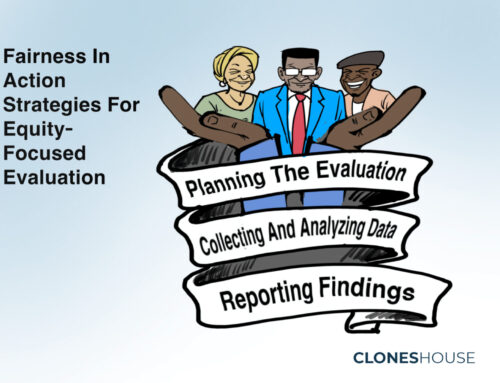
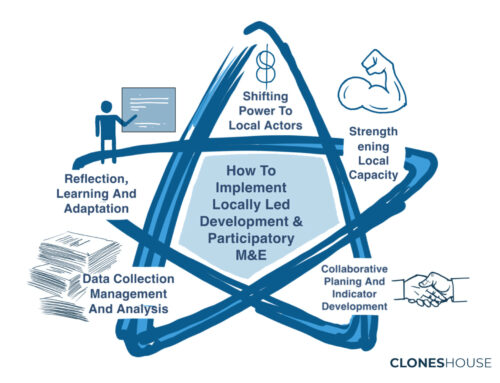
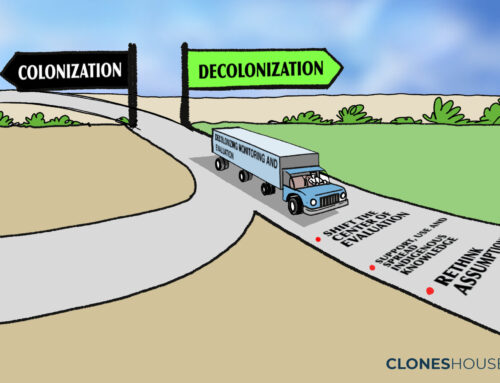
Very educational and resourceful content.Thanks for sharing.
You’re welcome.
Good job.